
A mobile game may be brilliant on paper, but in the hands of the user, other factors come into play: stability, smoothness, a clear interface, and the first 30 seconds, after which you either want to stay… or...
read more
If you dream of creating your own 2D game—whether it’s pixel nostalgia or stylish animation—Unity will be your perfect ally. This engine has been at the top for years, and there are good reasons for that. Especially when it comes to two-dimensional projects.
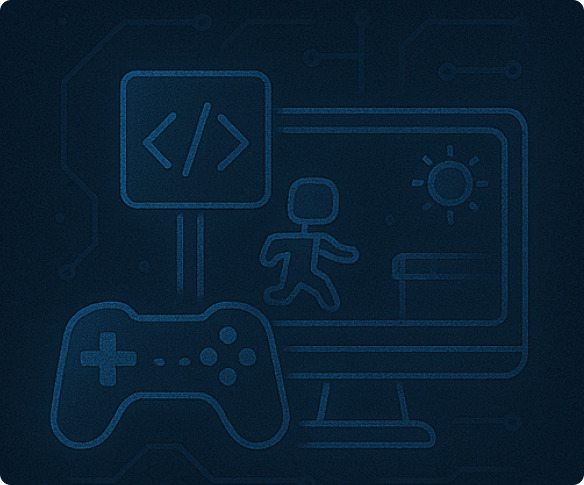
Our team, led by experienced expert Yevhen Kasyanenko, will provide you with practical instructions on how to create a 2D game in Unity from scratch. We will tell you where pitfalls may arise and when it is beneficial to call in professionals.
Unity is the engine that will allow you to start creating a 2D game without unnecessary complications. That’s why we at KISS Software most often choose it for 2D projects. Especially when it’s important to save time, resources, and nerves.
Let’s highlight a few clear advantages of creating a 2D game on Unity:
“Unity removes the barrier to entry – less time is spent on technical setup and more on the essence of the game itself,”says Yevhen Kasyanenko.
In my personal experience, chaotic 2D game development almost always leads to rework. Structure and a concrete plan save weeks of time. Our team adheres to a clear logic: first, we build the technical foundation, then we connect the art and mechanics, test, and only then do we think about publication.
At this stage, we tidy up the working environment. Without the right configuration, nothing will work, and that’s no exaggeration. We install Unity Hub, which helps manage engine versions and projects. Along with it, we add Android Build Support so that we don’t have to search for SDK, NDK, and JDK from different links later. We choose a convenient editor: Visual Studio, Rider, or even VS Code with a C# debugger.
“If the scene opens, the Play button works, and the build runs without errors, you’ve passed the first milestone,”comments Yevhen.
Now it’s time to take the first real step in developing 2D games in Unity. We create a project based on a 2D template—it is already tailored for the required camera, lighting, and working with sprites.
Let’s get acquainted with the three key Unity windows:
We enable Tile Palette if we plan to draw levels. This tool saves hours, especially during the map building stage.
To bring the scene to life, we need GameObject and a little code. We add a hero and attach the PlayerController.cs script to it—this is where all the movement logic will be.
We use triggers for items: bonuses, coins, and rewards are processed through the OnTriggerEnter2D event. This allows us to create basic mechanics without complex scripts.
“Even if the prototype looks like a gray rectangle, the player can already run, jump, and collect things. This is the beginning of the game — not just a rough draft,” emphasizes our specialist.
To ensure that the game is not just a picture, it is important to set the physics. We connect the Rigidbody 2D component—the object begins to fall and react to collisions. Colliders (Box, Circle, Polygon) set the exact shape, and physical materials add realism: ice slides, rubber bounces, etc.
Now we move on to the most interesting part—programming character control using C#. We start with the basics: left-right movement, jumping, and, of course, character animation so that the hero doesn’t just slide across the screen, but lives, breathes, waves his arms, and lands beautifully.
Once we’ve figured that out, we’ll add interactivity. The hero should not just run, but interact with the world: collect items, attack enemies, open chests, talk to NPCs. Every keystroke now brings your world to life—and it already feels like a real game.
And the final touch—the interface. You can’t do without it. We display points, add a timer, item icons, tooltips, a pause screen, and the main menu. These are all elements that connect the player to the game and make it complete.
This is how, step by step, your own game world is born. All with your own hands, in C#, in Unity. A game that you can actually play.
When the visuals are ready and the logic is working, you really want to press “play” right away. But we at KISS Software advise you not to rush — debugging and optimization at this stage determine how long the player will stay in your game. Especially when it comes to 2D games on Android: here, literally everything affects smoothness — from textures to sound format.
So let’s hold off on diving into the gameplay for a bit and move on to optimizing the project.
To create a 2D game on Unity and make it a success, the images in it must be both clear and lightweight. The main thing is to assemble and configure them correctly:
“We always strive for balance—so that the game runs fast but doesn’t look like it’s from 2010,” comments Yevhen Kasyanenko.
It’s hard to believe, but during testing, we repeatedly encountered projects that contained dozens of unused assets, and sounds stored in WAV format weighing under 5 MB.
What we do:
This is especially important for creating 2D games on Android, where even a difference of 50 MB can influence the decision to delete or keep.
When everything seems to be ready, we run tests. Here, we can’t do without tools:
We always start with the weakest device. If it runs without lag, then the game will run on top-of-the-line models.
“Don’t skimp on testing. You can make the perfect level, but the player will never get to it because the game freezes on the splash screen. It’s better to spend a day debugging than to lose users and get one-star reviews,” says our expert.
When the game is ready and everything is working like clockwork, it seems like you can breathe a sigh of relief. But don’t rush! After completing the development of a 2D game on Unity, an equally important stage begins—preparation for release. This is where the real adventure begins: from configuring Build Settings for each platform (Android, iOS, PC, etc.) to meeting all the requirements of stores such as Google Play or the App Store.
You need to thoroughly test the build to make sure that nothing crashes, everything loads quickly, the interface doesn’t fall apart, and the sound doesn’t disappear into space. At the same time, it’s worth thinking about marketing: make bright screenshots, record a trailer, come up with a name that people will want to Google, and, of course, prepare a description that will hook the player.
This is the final push in 2D game development, which determines whether the world will see your game or whether it will get lost among thousands of others. But with Unity and a little perseverance, anything is possible.
Unity is great because it allows you to release the same game on different devices. But before that, you need to configure the build settings correctly — they are different for each platform:
Everything works in the editor? Great. But only a real build will show how the game behaves in combat conditions. We run the project on at least three types of devices, from weak to flagship, to avoid surprises for users.
If the game supports progress synchronization, for example, via Firebase or PlayFab, we also test this mechanic. Progress should be correctly synchronized between platforms.
“We always advise that if a project is going to Android, start testing on it earlier. This platform is more stringent in terms of optimization,” emphasizes Yevhen Kasyanenko.
The game can be perfectly assembled, but without marketing and proper design, it will simply get lost. That’s why we always go through the checklist before release:
Creating a 2D game on Unity is, of course, about creativity, ideas, and inspiration. But if you look at it soberly, it’s also a huge amount of technical work, in which it’s easy to get bogged down without experience. Incorrectly configured physics, errors in the code, performance drops, endless debugging… All of this can not only slow down the process, but literally kill the project before release. Therefore, the decision to seek help from the professionals at KISS Software can be extremely rational and correct.
Developing from scratch is always a process of trial and error. This is where beginners most often get stuck:
“Why didn’t the game take off?” our clients ask. After analysis, we see: bugs, lack of optimization, unsuccessful monetization. All of this can be solved with a plan and experience,” comments Yevhen Kasyanenko.
We don’t just fix bugs. We enhance the product. Depending on the stage, we connect to:
If you don’t want to spend weeks fixing bugs or are afraid of getting stuck at the release stage, just write to us. We can join the project at any stage: from creating the idea and prototype to the almost finished release.
Creating a 2D game on Unity means going through the entire cycle: from the idea and first sprites to testing, optimization, and mass release. Thanks to this article, you already know where to start, what mistakes to avoid, and how to prepare your project for publication. The main thing left is to put it all into practice. If you want to speed up the process, the KISS Software team, led by Yevhen Kasyanenko, is always there to help at any stage. Submit a request for a free consultation right now, and we will discuss your project!


A mobile game may be brilliant on paper, but in the hands of the user, other factors come into play: stability, smoothness, a clear interface, and the first 30 seconds, after which you either want to stay… or...
read more


When it comes to games, many people think of gamers with joysticks and beautiful virtual worlds. But behind all this lies one of the most profitable markets, where serious budgets are at stake and decisions are made based...
read more