Creating a mobile version of an online store: why it is important and how to do it correctly
Today, it is a fact that if your website is not user-friendly on a phone, you are losing money. And this happens instantly. Smartphones have become our primary screens, and we use them to buy anything, anywhere. You can shop on the subway, read reviews while waiting in line, choose the best product, and arrange delivery on your way home. And if an online store is not adapted to this scenario, it simply does not work.
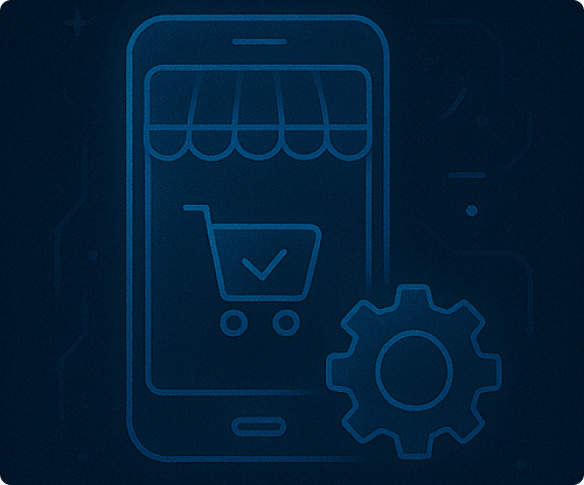
“When a person opens a store from their phone and encounters inconvenience, more than half of such visits end with the tab being closed before even viewing the shopping cart,” notes Yevhen Kasyanenko, our leading expert.
At KISS Software, we see this every day — the mobile experience really determines the fate of sales. If you are entering the market for the first time or need to redesign an existing and launched website, start with a convenient version for smartphones!
We’ll create a mobile store that converts
Why is the mobile version of a website so important for an online store?
From personal experience, we want to say that the mobile version of an HTML website is not just “necessary” today, it is critically important. And here are some clear arguments for this:
- People buy from their phones. Today, no one sits at a table with a laptop to order sneakers or headphones. Everything happens on the go: in a cafe, on public transport, in line for coffee. And if the website on a smartphone slows down, looks crooked, or makes you squint in search of a button, then the tab is simply closed. No chance.
- Mobile traffic has long been the main source of traffic. According to our projects, 60 to 75% of all visits come from smartphones. The phone has become the main screen. People use it to search, compare, and arrange delivery. And if your website isn’t optimized, you’re losing money every day.
- Search engines understand this too. Google has clearly stated that the mobile version is the most important. That’s what it indexes and evaluates. No proper adaptation? The site will be at the bottom. Because no one wants to show users a slow and clunky website from 2008.
- Speed and convenience = sales. If the site doesn’t load in 3 seconds, people leave. If the “Place Order” button is small and tucked away in a corner, they won’t look for it. And if they have to fill out a bunch of fields and wait for an SMS when making a purchase, they will close the tab again. The simpler, faster, and more intuitive the interface, the higher the conversion rate.
“The mobile version is your entry point into the buyer’s life. It’s like a good app: it opens quickly, looks clear, and everything is at your fingertips. You want to bookmark this version of the site for mobile phones and recommend it to a friend. And this is no longer just a purchase, but loyalty,” explains Yevhen Kasyanenko.
Responsive design vs. a separate mobile site: what to choose
When the logical question arises, what to choose — responsive or a separate mobile site? There is no clear answer here. As our expert Yevhen Kasyanenko says:
“It depends on the goals, budget, and what is already in place for the project. We do both — it all depends on the situation.”
Responsive design
In short, responsive design is when a single website automatically adapts to any screen, whether it’s a smartphone or a large monitor. It has one address, one content management system, and is easier to update. In addition, search engines respect this approach, making it easier to promote.
Pros:
- one domain;
- one CMS;
- fewer bugs when updating.
Cons:
- requires precise work at the start;
- difficult to optimize for completely different scenarios.
Separate mobile version
When you have a separate address, for example m.site.com, and there is a separate mobile version there, it is a separate mobile site. It is used in large projects where the mobile UX is very different. Our expert highlights a number of pros and cons of this approach.
Pros:
- its own interface;
- its own functionality.
Cons:
- you need to maintain two versions;
- more expensive to develop.
Hybrid approach
Sometimes we offer a mixed option: adaptive with a mobile template for key pages. This may apply, for example, to a catalog or shopping cart.
“We always evaluate customer behavior. Sometimes it is the hybrid that gives the best response and conversion growth,” emphasizes our specialist.
Key principles of mobile design
A mobile site should open quickly, be understandable without prompts, and encourage purchases in just a couple of taps. Below are three basic rules that we at KISS Software adhere to on every project:
- Simplified navigation and large elements. Hide the bulky menu in a concise design, add noticeable category icons, and make the buttons as comfortable as possible. The buyer should be able to go from the home page to checkout in three or four taps, without zooming in or missing links.
- Fast loading. Scripts, heavy banners, and unnecessary effects slow down the mobile site. Every extra second of delay means losing part of your audience. Compress images, enable caching, and remove unused JavaScript. An optimized page loads in 2-3 seconds and keeps the visitor on the site until they leave for a competitor.
- Minimal and logical order form. It is difficult to type on a mobile keyboard, so it is worth removing unnecessary elements, arranging the fields conveniently, and adding autofill.
The fewer steps, the higher the chance that an impulse purchase will result in a payment.
By following these three principles, you can turn a visit to your online store via a mobile device into a comfortable purchase. And your conversion rate will grow without an additional advertising budget.
Time to go mobile-first?
Stages of creating mobile versions of websites for online stores
If you want to understand how to make a mobile version of an HTML website, know that you won’t be able to launch the application over the weekend. The project involves analytics, design, code, and testing. Below is a roadmap that has been tested on real projects and helps you not to miss important points. Study carefully how to make a website for a mobile phone using these steps, and the principle of action will become clear.
Step 1. Analysis and strategy selection
First, assess what you already have and what the market really needs.
- Adaptive – when the desktop code flexibly adapts to any screen.
- Subdomain m.site.ru – a separate mobile website with its own design.
If your current template is already semi-responsive, then a little retouching will suffice. If the layout is outdated, it is cheaper and faster to design a mobile version from scratch than to fix the old one.
Step 2. Design: mockups and prototypes
At this stage, we draw the basis – we arrange blocks, buttons, menus. We decide what to remove so as not to overload the screen. A good prototype saves dozens of hours of rework. If in doubt, connect a UX specialist, they will save you from mistakes.
Step 3. Layout and design
It is very important to simplify animations by optimizing CSS/JS, including lazy-loading images. We check the visuals on Android and iOS — sometimes fonts only work on one platform.
Step 4. Testing on real devices
It is important to test the app. Take several smartphones and tablets, open the catalog, filters, and shopping cart, and click all the buttons. If there are any visible or invisible bugs, fix them before release.
Step 5. Launch and continuous monitoring
After release, we turn on Google Analytics 4 and Yandex Metrica. We need to pay attention to where visitors drop off and why. If, for example, they abandon the payment form, then we reduce the number of fields in it. If they leave the product page, we add photos or videos, etc.
“We don’t let go of a project until we’ve refined it to the maximum. Launch is only a small part of this work, because growth comes through analytics and small improvements every week,” emphasizes Yevhen Kasyanenko.
By following the step-by-step plan we have described, you will get a mobile store that does not slow down, does not crash, and helps customers make purchases in two taps, wherever they are.
How this affects SEO and conversion
Search robots look at the same things as people, namely:
- is the page easy to open;
- does it load quickly;
- is it easy to buy on it.
When you manage to make a website for mobile devices correctly, two indicators win at once: visibility in search results and the percentage of paid shopping carts:
- Mobile traffic is growing – behavioral factors improve SEO. Every year, the share of orders from smartphones increases by a couple of percent. Visitors stay longer on a convenient page and view more products.
- Speed is everything. 53% of users close a tab if it takes longer than three seconds to load — we constantly confirm this statistic in our projects. An optimized mobile version saves seconds and automatically reduces the bounce rate.
- User experience directly affects conversion. Large buttons, a simple menu, and a two-tap checkout process remove obstacles to payment.
Why turn to KISS professionals
Even the most detailed guide cannot replace a professional team that is knowledgeable about all stages of product development. Therefore, consider three reasons why you should entrust the development and support of your mobile website to us:
- Experience and expertise. We, the KISS team led by Yevhen Kasyanenko, know how to turn a mobile screen into a high-quality resource. We start by studying your audience and its habits, build purchase scenarios, test prototypes — as a result, visitors find products in seconds and place orders.
- Comprehensive approach. We take care of everything: from design to marketing. That’s why the mobile version brings in targeted traffic, retains users, and increases conversion.
- Long-term support and development. Launch is just the beginning. We monitor platform updates, fix bugs, and add new modules.
“We are systematically leading the project towards stable growth, and while it is growing, we are growing with it. We have already completed dozens of such projects, so we have plenty of experience,” notes Yevhen Kasyanenko.
Conclusion: a mobile version of an online store is not a trend, but a modern reality
A well-functioning mobile version of an online store is one where the customer feels comfortable from the very first seconds, the site loads quickly, and placing an order does not turn into a quest. In this format, people buy more often, and you will see real results for your business faster.


