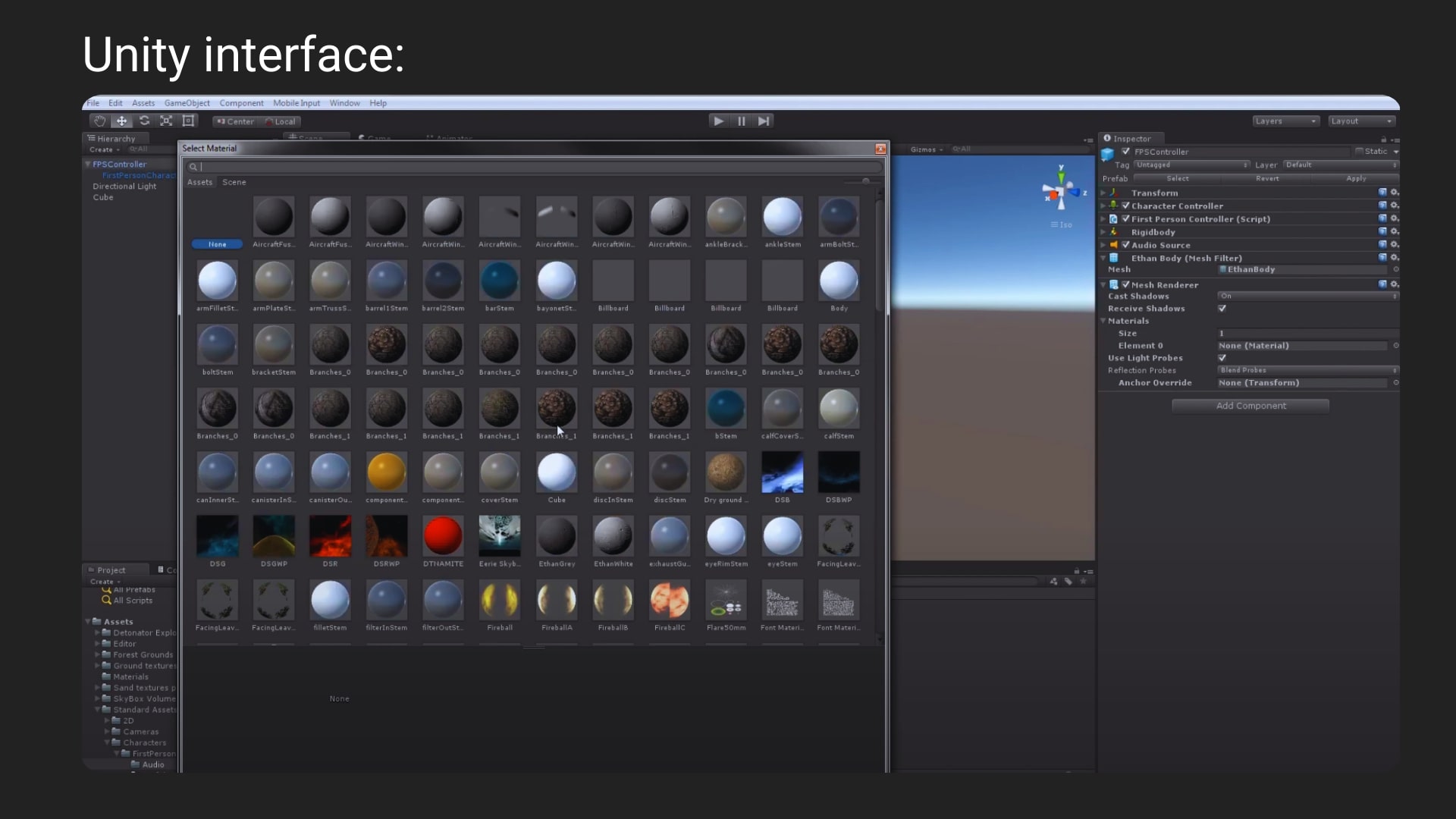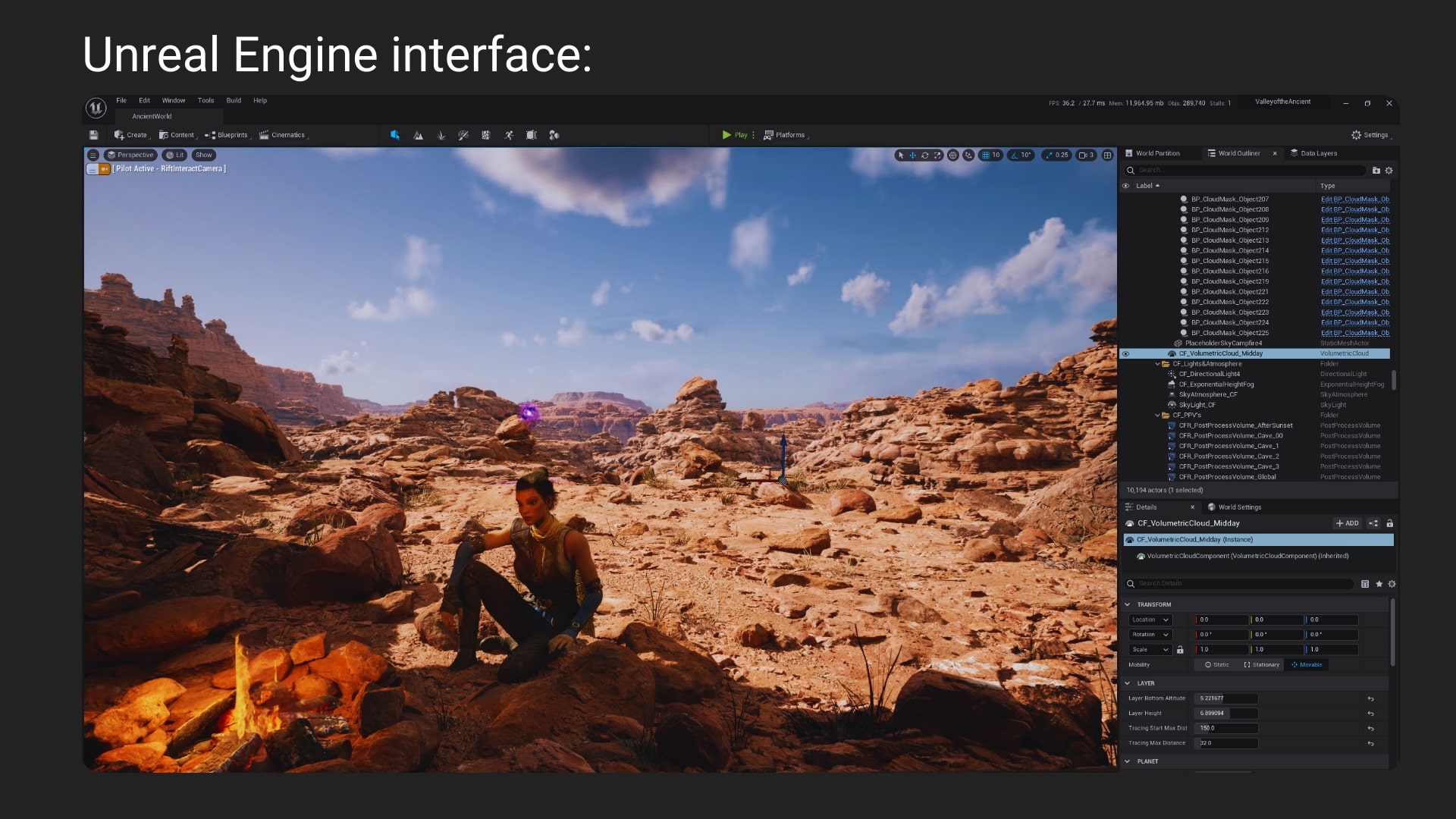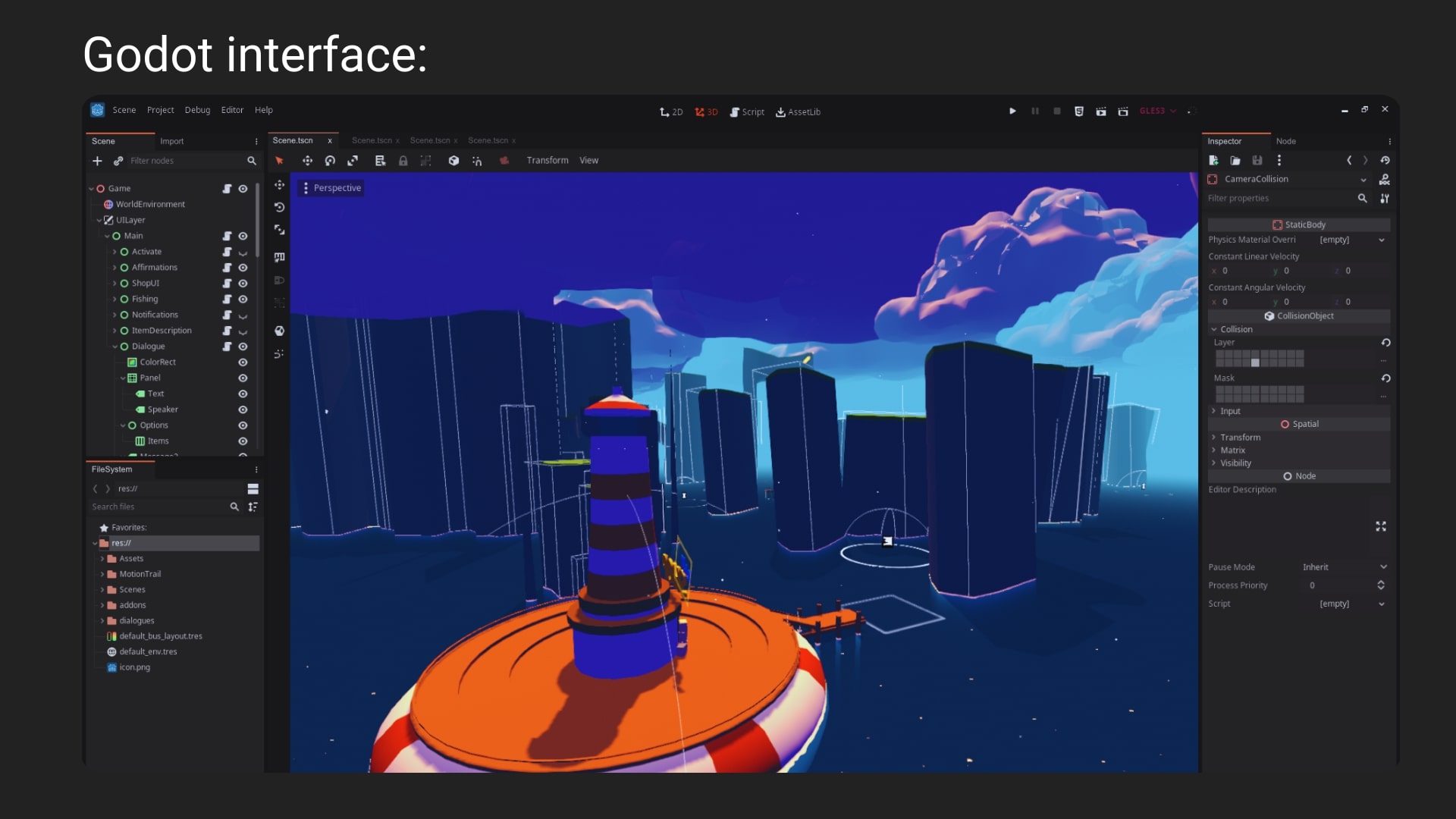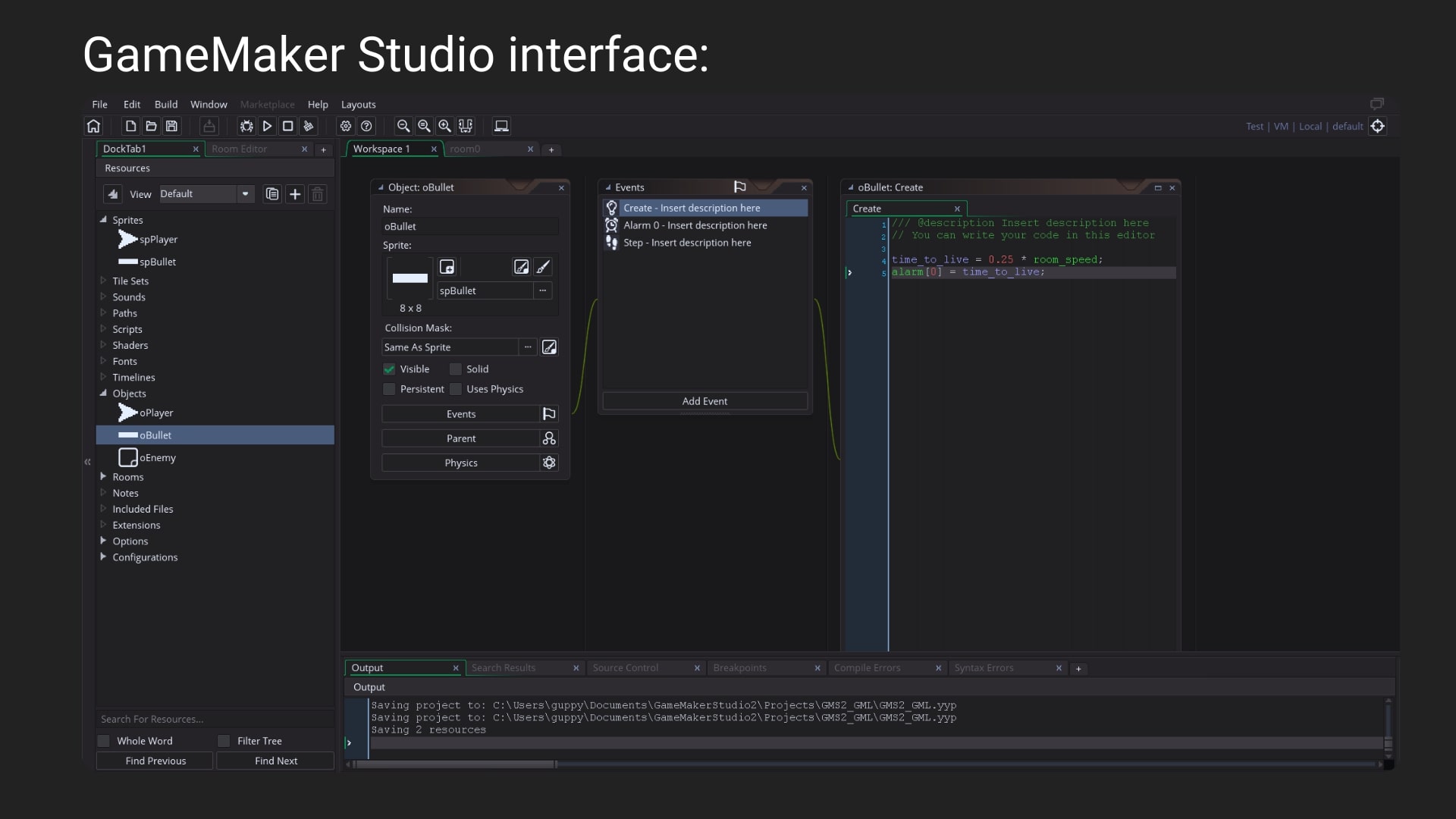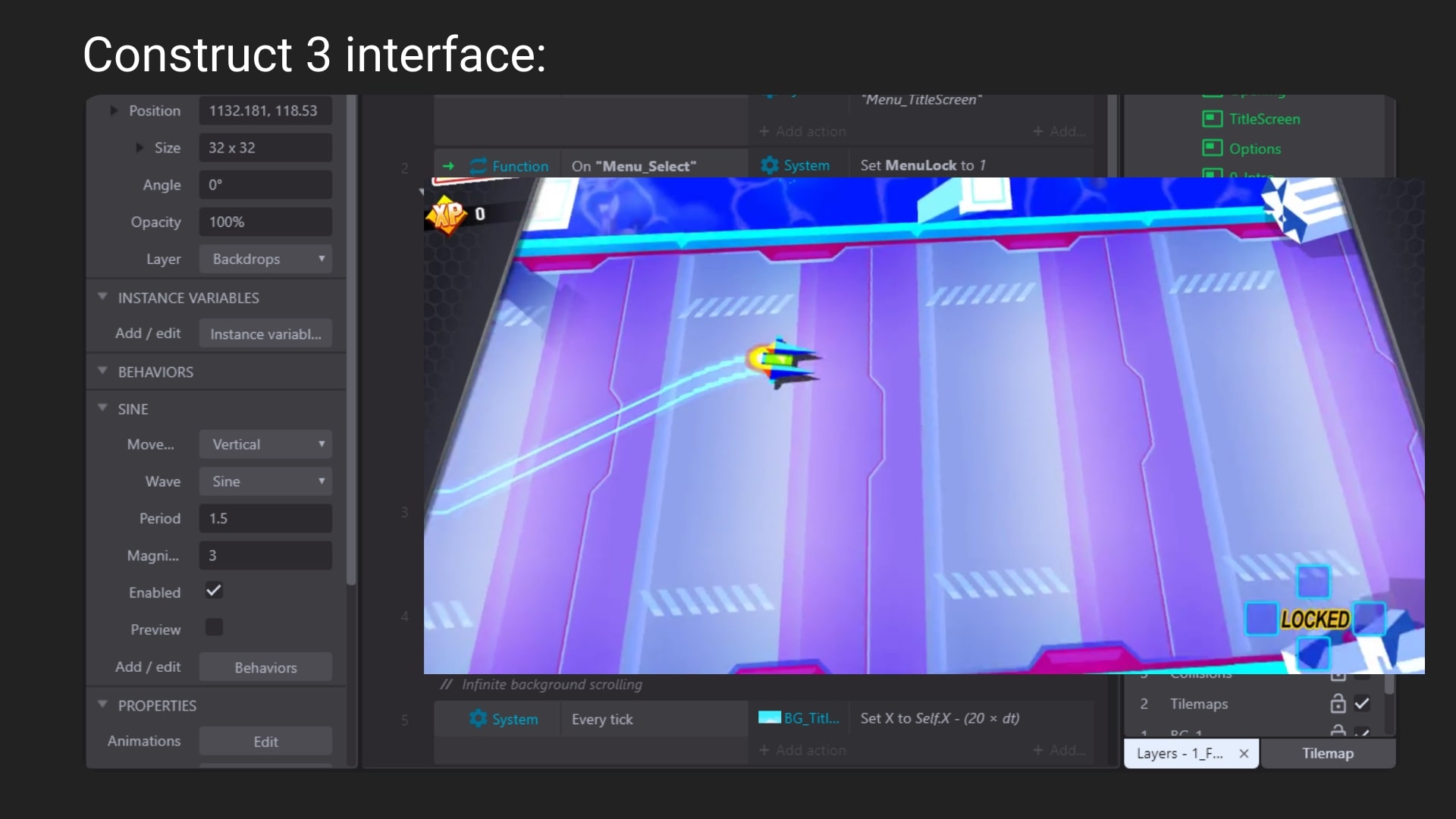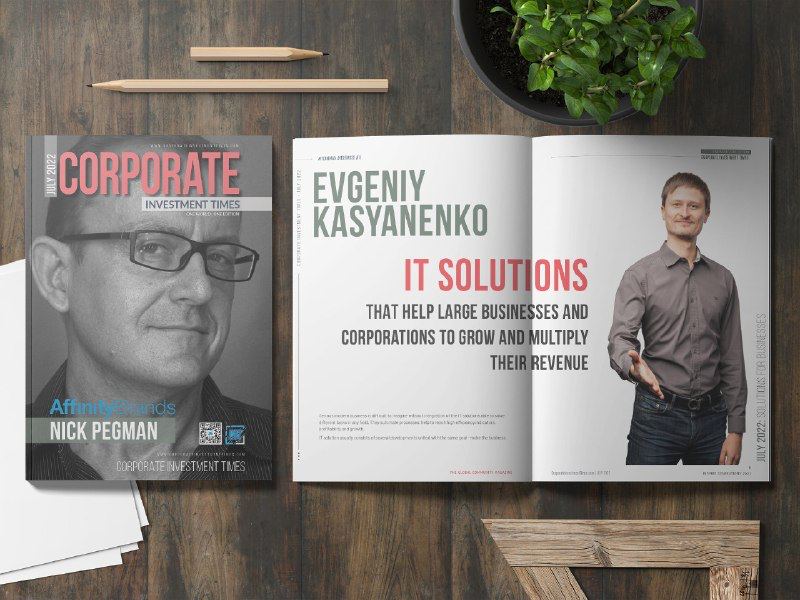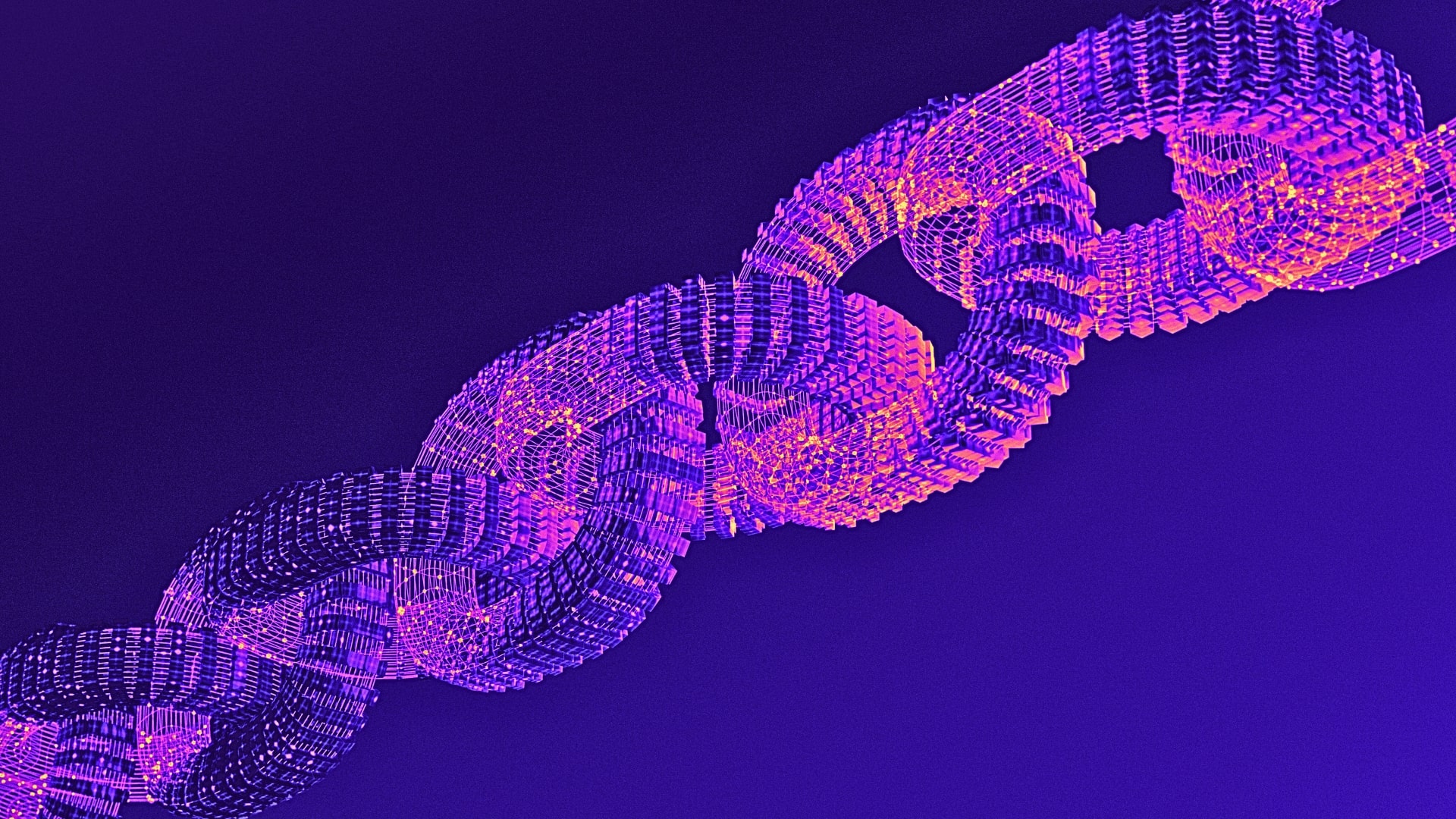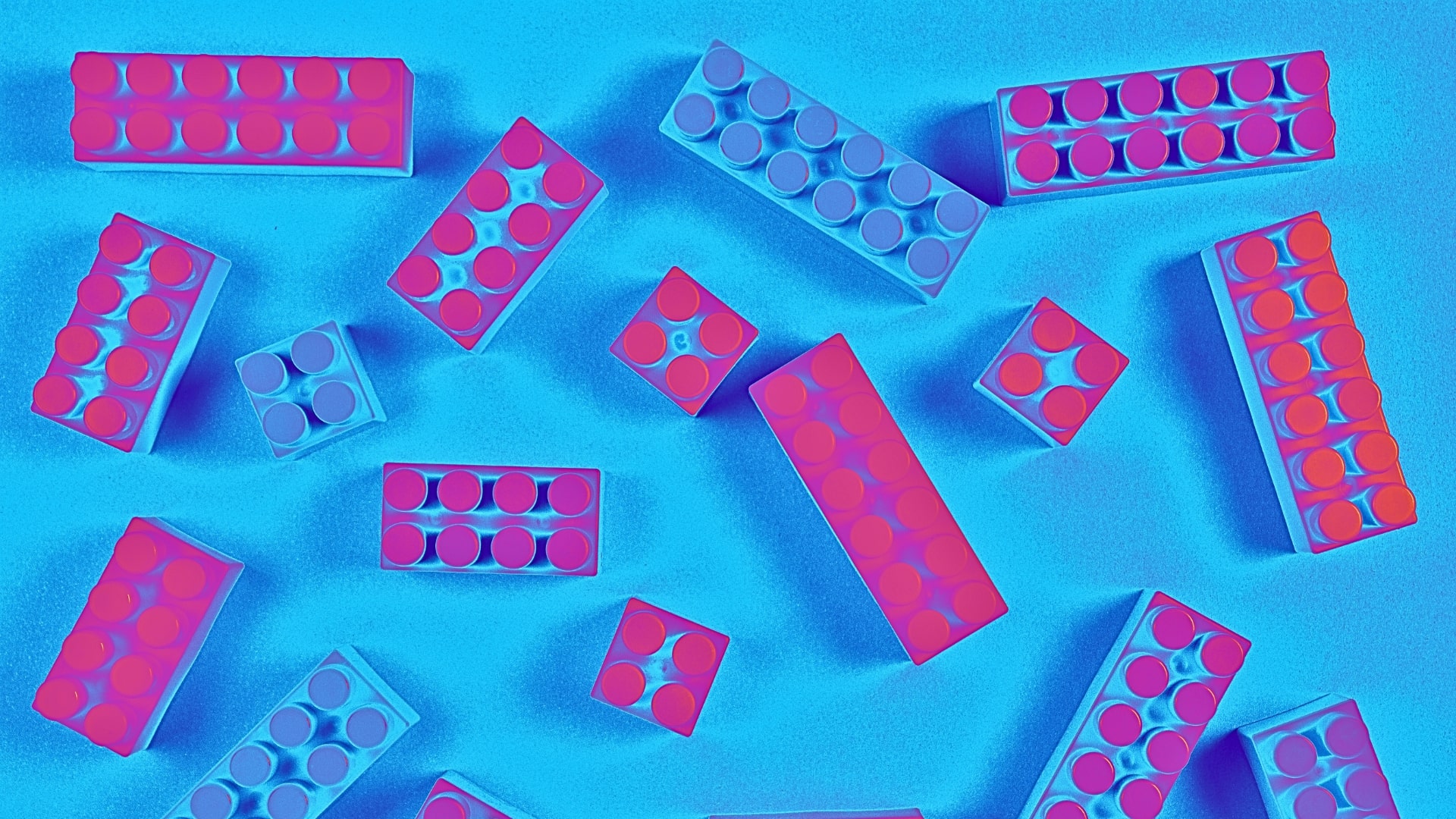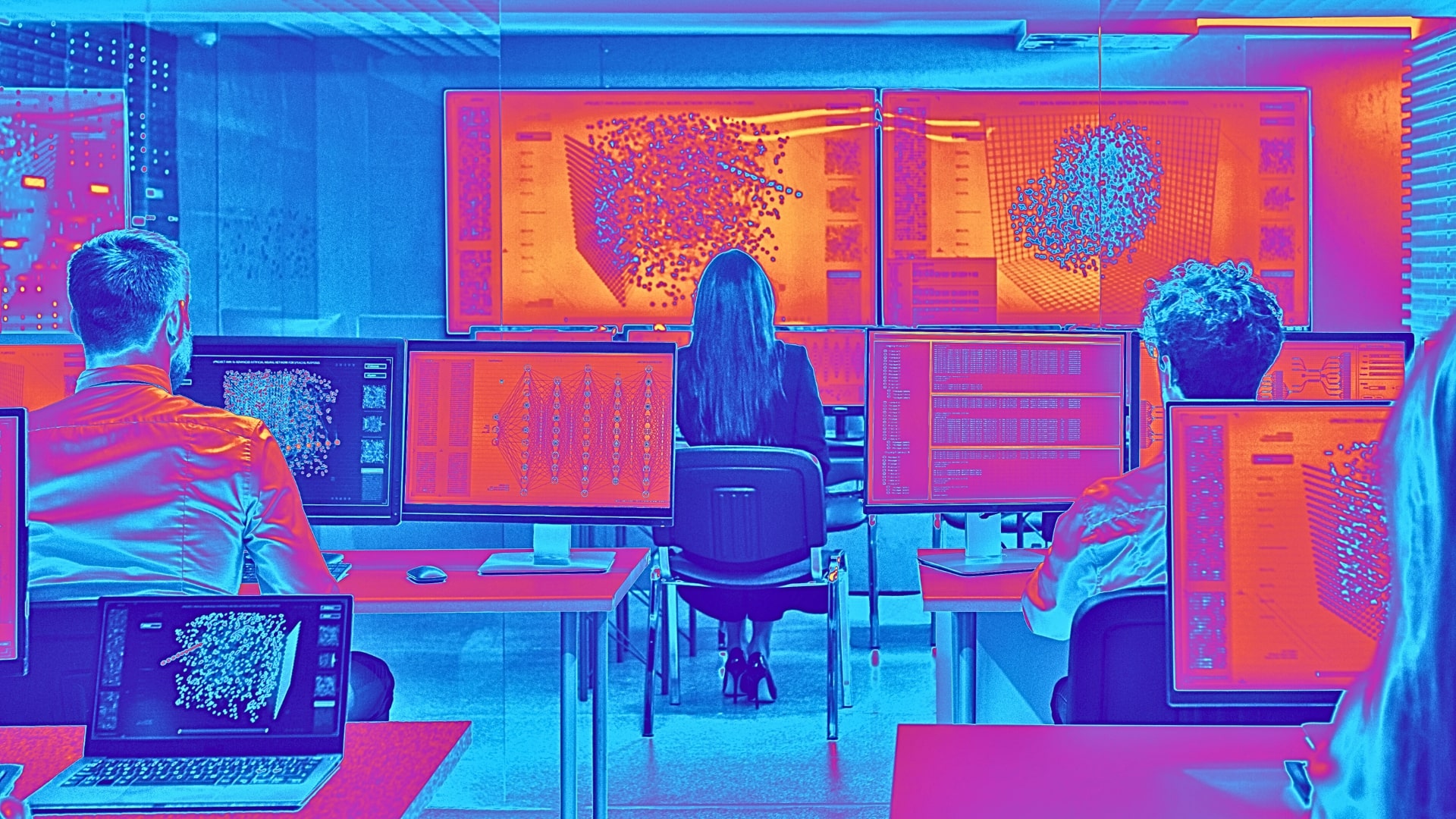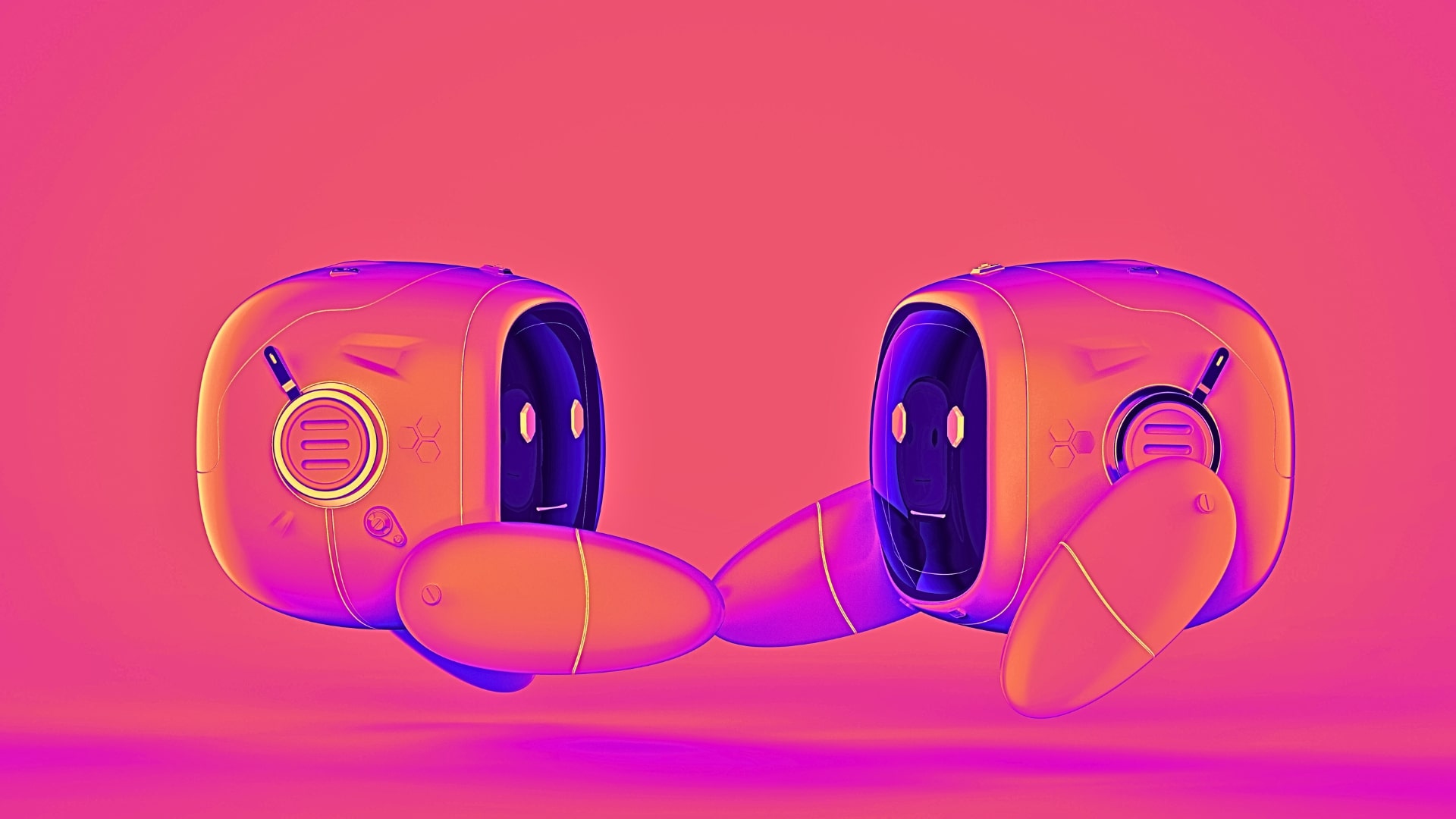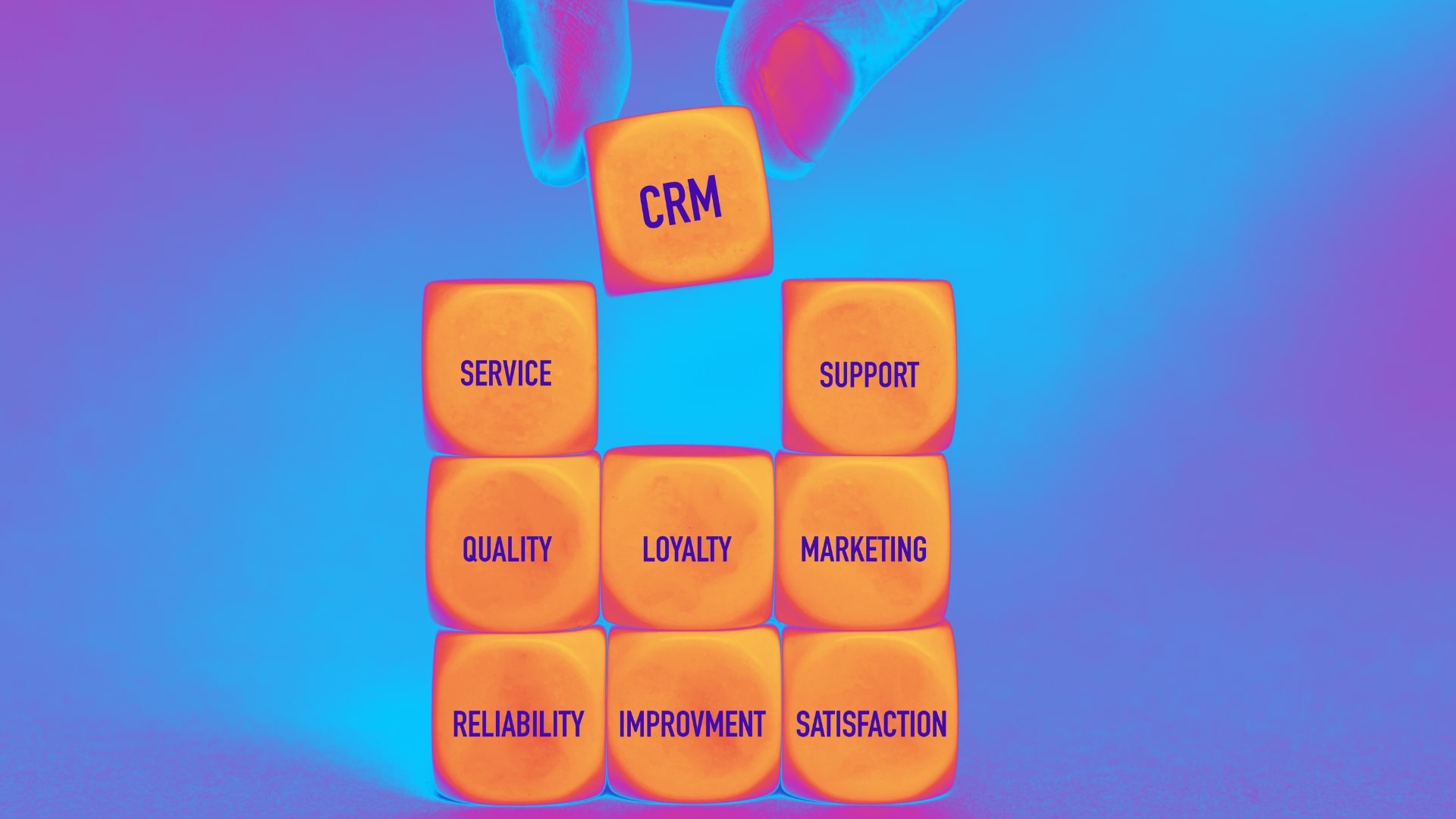I will say right away that there are many different tools for creating game projects. But today, I've prepared a top 5 list of applications that are not only convenient and functional but also allow you to implement projects based on modern market requirements.
Unity
Unity is a platform that, in my opinion, needs no introduction. It is a standalone development environment with an incredible range of possibilities. Its toolkit allows even beginners to work on game creation.
With it, you can create everything from simple 2D projects to large AAA games with realistic graphics and object physics. Let's take a closer look at its functionality and capabilities.